
🪑 DESK ERGONOMICS: How to Work Smarter, Not Sorer
Whether you're grinding through spreadsheets, designing your next masterpiece, or just catching up on emails, your desk setup plays a huge role in how you feel at the end of the day. Poor ergonomics can lead to neck pain, backaches, eye strain, and even long-term injuries. But with a few smart adjustments, you can transform your workspace into a haven of comfort and efficiency.
📏 The Golden Rules of Desk Ergonomics
Here’s what a healthy desk setup should look like:
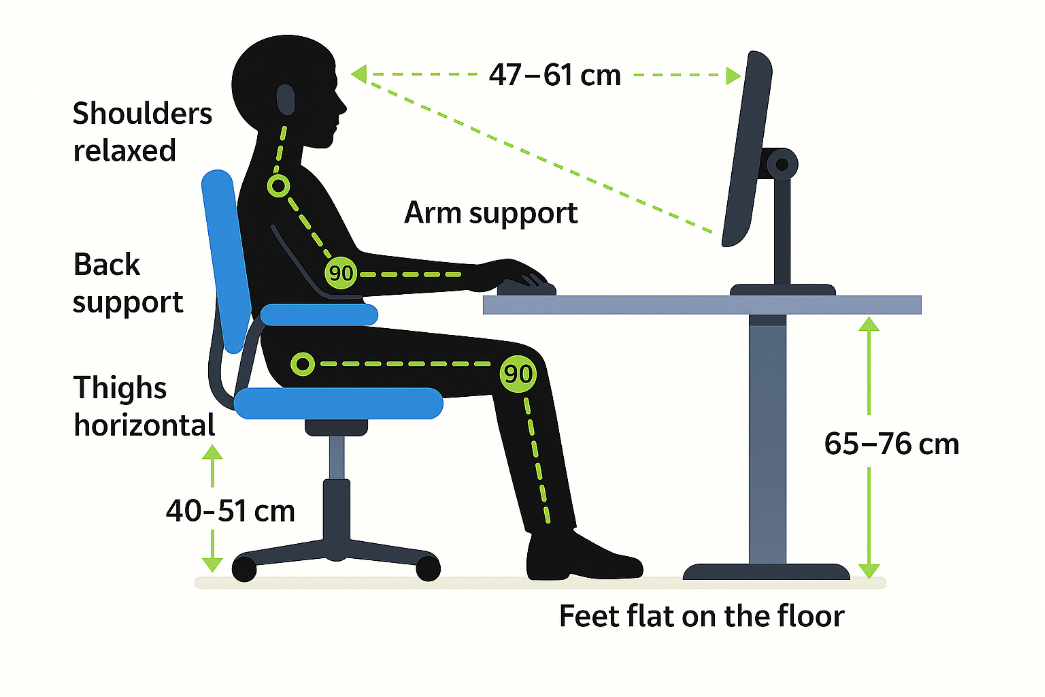
Know your Work Zones
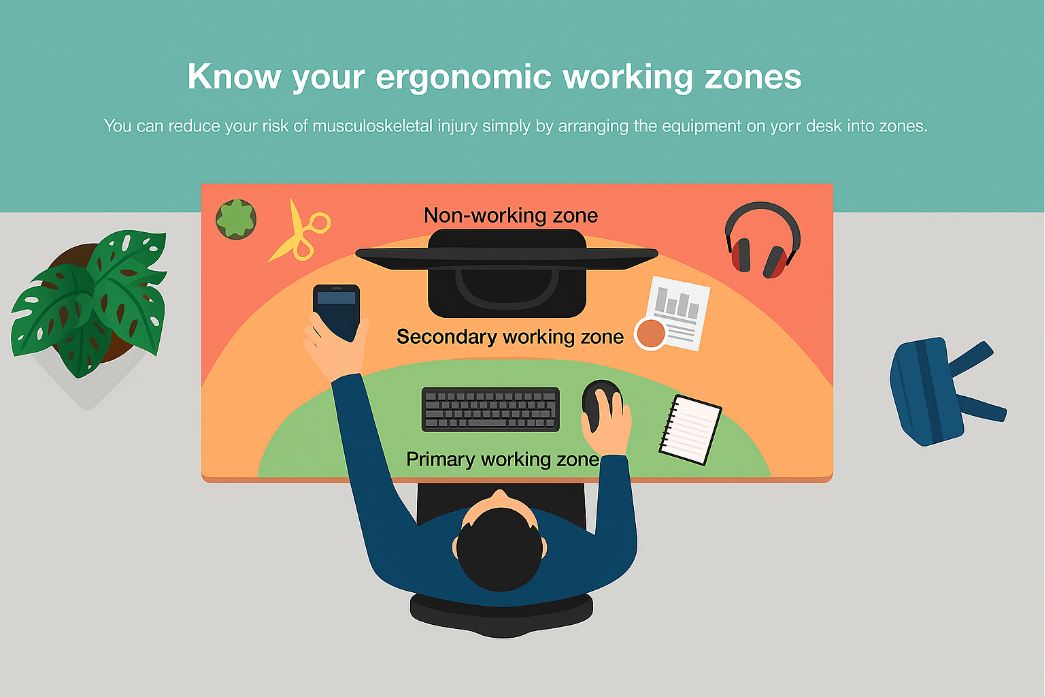
🧘♀️ Movement Is Medicine
Even the best setup won’t help if you sit like a statue. Try these tips:
🛠️ Ergonomic Upgrades Worth Considering
If you're ready to invest in comfort, here are some game-changers:
Upgrade - Adjustable Chair
Benefit - Supports spine and reduces pressure
Upgrade - Monitor Arm
Benefit - Perfect screen position
Upgrade - Sit to Stand Desk
Benefit - Encourages varied positions for the spine- ideally alternate between sitting and standing throughout the day
Upgrade - Footrest
Benefit - Improves posture and circulation
Upgrade - Laptop Stand
Benefit - Elevates screen to eye level
Upgrade - Ergonomic Keyboard
Benefit - Reduces wrist strain
👀 Eye Strain? Try the 20-20-20 Rule
Every 20 minutes, look at something 20 feet away for 20 seconds. It’s a simple trick to reduce digital eye fatigue.

A well-designed desk isn’t just about comfort—it’s about protecting your spine, looking after your health and boosting your productivity. Take a moment to assess your setup, your body will thank you!
If you require further help with postural related injuries please reach out to one of our staff and book an appointment today.

contact us
If you’d like to enquire about our services please complete and submit this form. Or contact us directly using the details below.